Clipboard Exceptions
Clipboard
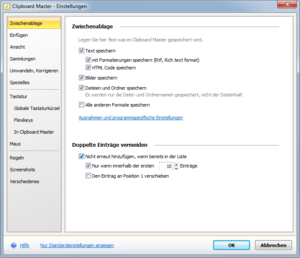
Save Text
Text that is copied to the clipboard is only saved in Clipboard Master for later pasting when this option is activated. Deactivate this option, for example, if you only want to save images.
Save With Formatting
Deactivate this option if formatting is not to be saved, but instead only the text.
This settings only effects the Clipboard Master list, this will not change the contents of the Windows clipboard. To also remove the formatting in the Windows clipboard, please use the corresponding rule.
Save Images
Activate this option if images that are saved to the clipped should also be saved in Clipboard Master.
Save Files and Folders
Activate this option to allow Clipboard Master to also save files and folders. In doing so, only the paths are saved, not the contents.
Exceptions and Program-Specific Settings
You can specify what should be saved here by program. » Details
Avoid Duplicate Entries
Do Not Paste If Already In List
If the newly copied text, file or image is already saved in the expanded clipboard, the entry will not be pasted again.
Only If Within the First x Entries
The new entry will not be pasted if it is already included in the last x entries.
Move Entry to Position 1
If the newly copied entry is already in the list, it will be moved to position 1.