CollectionsConvert, CorrectTextKeyboard
Text
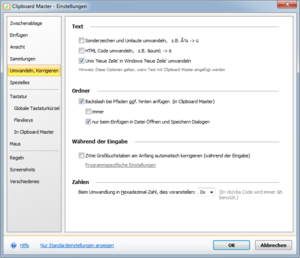
Convert Special Characters and Umlauts
Sometimes text with coded umlauts "lands" in the clipboard. If this text is pasted into a document, effort is required to correct the text. Clipboard Master can do this for you upon command or automatically. Activate this option to have Clipboard Master automatically correct coded umlauts and special characters upon pasting. Rules allow this to also be automated on a program-specific basis.
Convert HTML Code When this option is activated, HMTL codes will be converted for special characters, umlaut and blank spaces when pasting (with Clipboard Master). Rules allow this to also be automated on a program-specific basis.
Convert Unix "New Line" To Windows "New Line" If text is copied from a file that comes from a Linux computer, the line feeds are only coded with the ASCII characters 0x10. In Windows, this must be coded with 0x0D 0x10. Clipboard Master can correct this automatically is you activate this option.
Folder
Add backslash after paths
When you copy a path in Windows Explorer, it does not have a backslash at the end, e.g. "D:\Data" and not "D:\Data\".
If you want to use this path to save a file, the missing backslash must be added at the end, e.g. for "D:\Data\file.txt". Clipboard Master can do this for you automatically.
Select when Clipboard Master should add a backslash:
Always
Whenever a path is pasted with Clipboard Master
Only when pasting in the open and save file dialogs
During entry
Automatically correct two upper case letters at the beginning (during entry) When typing, the shift key is sometimes held too long, resulting in the first two letters of a word being entered in upper case letters. This is automatically corrected with this option.
Numbers
Place this at the beginning when converting to hexadecimal number
You can convert numbers in the clipboard to hexadecimal numbers in Clipboard Master. Specify the suffix for the hexadecimal number here, 0x is usually place at the front.