AutoCopyCopyTo - configure buttonsDefine button
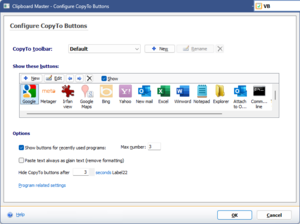
CopyTo Toolbar
You can define multiple CopyTo toolbars - e.g. one general and one which is only shown in the windows explorer for files.
Show these buttons
Here you can define the buttons to be shown in the CopyTo toolbar.
Greyed buttons are not shown. Press Space to enable them.
By pressing the button 'New' you can add a new button from templates (e.g. websearch, or search on ebay) or define an user defined button.
Options
- Show buttons for recently used programs
When activated, aditional to the button defined above, buttons for the last used programs are shown.
- Paste text always as plain text (remove formatting)
When activated, text will be pasted as plain text (without formatting).
- Hide CopyTo buttons after ... seconds
The CopyTo button will be hidden automatically after x seconds.
- Program related settings
Define in which program the CopyTo Toolbar shall be shown and in which not.