Define rule step 2: define where the rule is appliedDefine rule step 3Define rule step 4: define the rules action
Define to which items the rule is applied
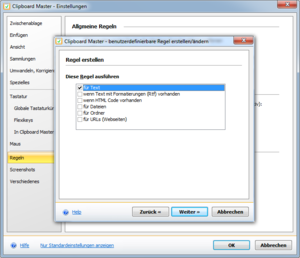
Select the elements for which the rule should be executed, e.g. for files and/or folders.
Example: You can to add a \ to the end of all folder names in the clipboard. In step 1, select "When something is copied to the Windows folder" and "For folders". In the next step you can define that the \ should be added.
Note: This step is not displayed for the rule "Execute rule when Clipboard Master is displayed".