Define rule step 4: define the rules actionDefine rule step 5Tools
Name the rule
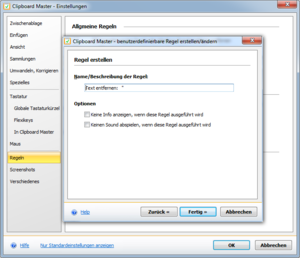
Name/description of the rule
You can change the description of the rule here.
Options:
Do not display information when this rule is executed
Clipboard Master displays an info window on the lower right when a rule is executed. You can turn this function off for this rule here.
Do not play a sound when this rule is executed
You can specify in Settings -> Sounds that a sound should be played when a rule is executed. You can turn this function off for this rule here.