Action "Settings" FlexikeysDialog "Define Flexikey": Step 1
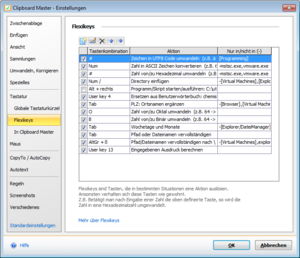
» What are Flexikeys? / Examples for Flexikeys
Note: the advanced settings must be displayed in order to display this area in the settings. If necessary, click on "Expanded Settings" or press F12.
The Define Flexikey Dialog:
» Instructions "Create A Flexikey to Replace From A User Dictionary"