The Menu Editor Configure Hotkey Context Menu Action "Pause/Resume"
If the Key Combination Ctrl + Menu Key Does Not Work:
1. Which icon is display in the tray (taskbar on the lower right)?

Clipboard Master is deactivated:Clipboard Master ist deaktiviert:
=> Activate Clipboard Master by right clicking on the icon => Settings => Pause Clipboard Master
Or the current program is running with higher rights than Clipboard Master => Settings => Miscellaneous => press F12 if necessary => Run Options => "Run Clipboard Master With Administrator Rights"

The hotkey Ctrl + Menu Key is deactivated in the current program:
=> right click on the icon => Activate Hotkey 'Ctrl + Menu Key'

Clipboard Master is active, but the hotkey may not be set up:
=> follow the instructions below.
2. Set Up Hotkey Ctrl + Menu Key
- Open the settings
- Switch to "Global Key Combinations"
- Press Ctrl + N or click on the following button:

- Define the global key combination in the dialog that appears, press the key combination Ctrl + Menu Key.
- Select "Show menu" under "Assigned Action".
Select "Tools Menu" for menu:
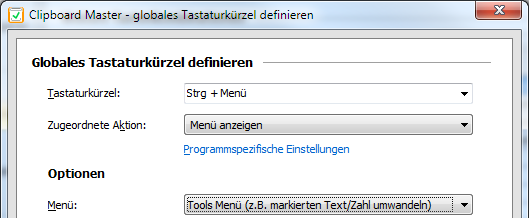
- Click "OK"