Action "Show Clipboard" Aktion 'Show as pinned menu'Action "Show Quick Menu"
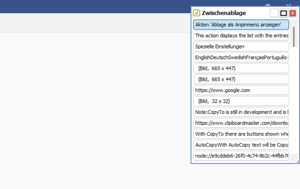
Select the clipboard to be shown as pinned menu.
With the defined hotkey, the selected clipboard will be shown as pinned menu - like in the picture at the right.
It will stay always on top.
With it you can paste items with one click.
Or activate it with the hotkey or Alt + Ins.
Any clipboard masters clipboaRed can be shown as pinned menu easily via the tray icon menu:
- Use Drag & Drop
- or select a clipboard via the keyboard and press F12.