Action "Complete Path or File Name" Dialog "Define Flexikey": Step 3 Add Flexikey
In the third step, you specify the characters after which the action should be executed.
The action will only be executed if the conditions defined here are met, that is, the corresponding characters are entered. Otherwise, the corresponding characters will be pasted or the normal function of the key combination will be executed.
Automatically configure settings
This option is only available for the following actions:
- Calculate expression entered:
- Replace from user dictionary
Configure settings manually
There is nothing to configure for the action "Complete path or file names".
For the action "Replace from user dictionary", choose "Automatically configure settings". Clipboard Master analyzes the files and automatically configures the values.
Only execute actions if
- A word or number is entered with these characters:
Enter the characters here after which the flexikey should be activated. E.g. for after a number: 0123456789 or 0-9.
The - character is used for number range, e.g. a-z for all lower case letters a to z. To specify - as a character, please enter \-.
If the flexikey should active after every character, leave this field blank.
You can select predefined characters from the list. - The first letter (character) is one of these:
Specify here one or more characters that the expression has to begin with to activate the flexikey.
Example:
Enter x. If you type x1234, the flexikey is active. It is not for 0x1234. - The last letter (character) is one of these:
Specify here one or more characters that the expression has to end with to activate the flexikey.
Example:
Enter 1234. If you type x1234, the flexikey is active. It is not for 12345. - The word/number has this length:
Specify how many characters the expression must have to activate the flexikey.
Enter an exact number or a range.
Example:
4
2-4
<=5
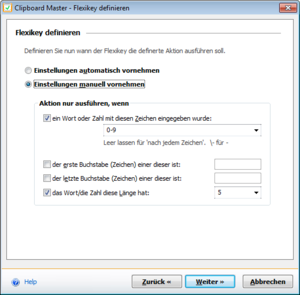
Example "Flexikey after entering a postal code":
A postal code is a number and always has 5 digits.
You can see the corresponding settings in the image to the right.
For Austria and Switzerland, set the value of "The word/number has this length" to 4.