Step 2 Step 3 Step 4
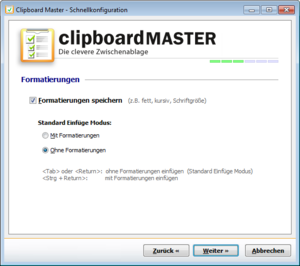
In step 3 , you can determine whether text should be stored with formatting (e.g. bold, italics, font, et cetera) or not .
Store Formatting:
When activated, Clipboard Master also stores the formatting of text (bold, italics, font, et cetera)
.
Standard Paste Mode:
Determine how text should be pasted by default; with or without formatting.
You can select how text will be pasted by opening Clipboard Master and then pressing Tab or Insert or selecting an entry with the mouse.
You can paste text using the context menu in the Clipboard Master list at any time , with or without formatting.