Tastatur MakrorekorderOptionen (Tastatur Makrorekorder)Makro bearbeiten
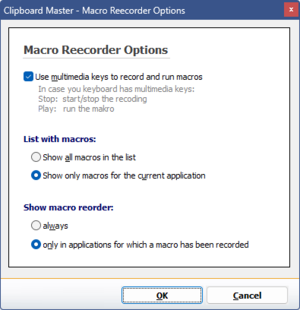
Use multimedia keys to record and run macros:
When activated, you can use the multi media keys of your keyboard to record and play the current macro (when the macro recorder window is shown).
Stop: Start/stop recording
Play: play the macro
List with macros:
Either show all macros ort only the macros recorded in the current application.
Show macro recorder:
Always: is shown in all applications
Show only macros for the current application: the macro recorder is only shown, when a macro has been recorded in the current application.
Multimediatasten:
Einige Tastaturen haben Multimediatasten. Diese können Sie verwenden, wenn der Makrorekorder angezeigt wird:
| Stop | Makroaufzeichnung starten/stoppen |
| Play | Makro wiedergeben |