Paste Menu Convert Text MenuReplace/Modify Text
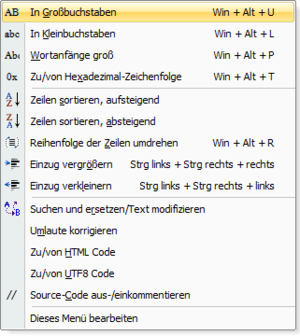
In Upper Case/Lower Case Letters
The marked text will be converted to upper case/lower case letters.
Upper Case Beginning of the Word
In the marked text, the first letter of each word will be converted to upper case , all others will be converted to lower case.
To/From Hexadecimal Series
The marked text will be converted into a hexadecimal series and vice versa, e.g. hello to 48616C6C6F.
Sorted Ascending and/or Descending
The lines of the marked text will be sorted alphabetically ascending and/or descending
Change Order of the Lines
The order of the lines of the marked text will be changed
Increase and/or Reduce Indent
2 blank space will be added and/or removed before each line of marked text
Search and Replace/Modify Text
Marked text can be directly modified here. Simple replacements as well as complex line-by-line operations are available. » Dialog "Search and Replace/Modify Text"
Correct Umlauts
Characters such as or ä appear in some text/emails. Simply mark the text and select this command. Umlaut and other special characters will then be correctly displayed.
To/From HTML/UTF8 Code
The special characters will be correspondingly converted in the marked text.
Comment/Comment Out Source Code
Sometimes source code is quickly edited in Notepad or in a browser.
With this function, you can also quickly comment out source code in these simple editors:
Mark the lines and execute this function.
Clipboard Master determines which comment characters are to be used.
If the marked text is already commented out source code, the comment characters will be removed.
In the Settings you can specify the comment characters and add additional ones.
Paste Marked Text To...
You can this command to paste the marked text into a Clipboard Master clipboard.
Edit This Menu
The menu editor will be opened and you can adjust the menu as you wish.